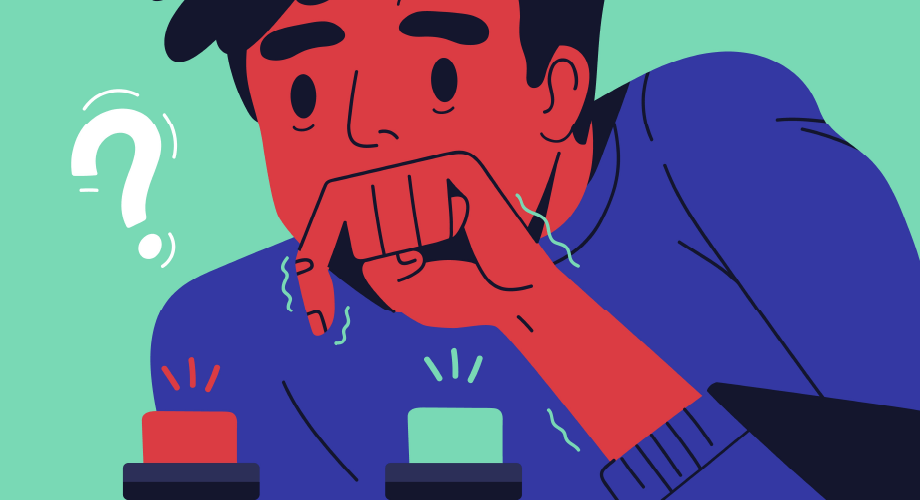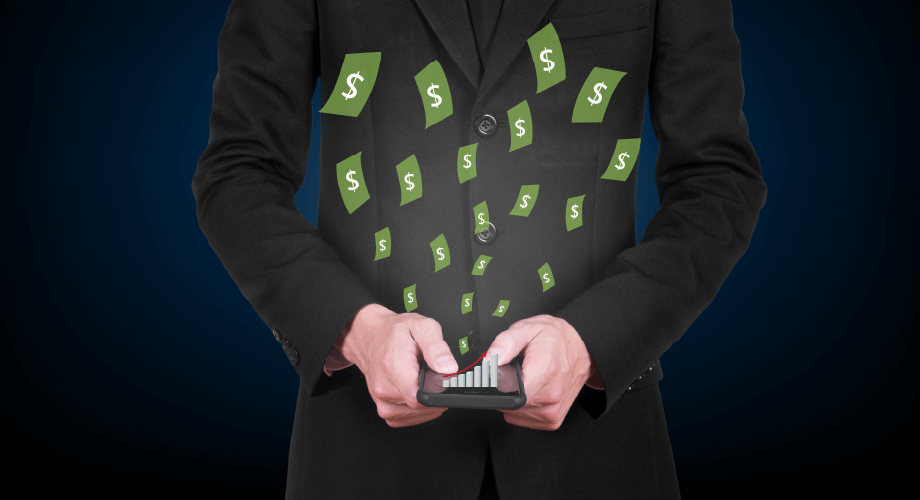- What is SMS on Facebook?
- Account Notifications
- Suggested Notifications
- Why Use Facebook SMS?
- Using SMS Notifications on Facebook
- The FAQs
- Are Facebook text messages free?
- What’s the difference between push and SMS notifications on Facebook?
- How can I make sure people opt-in to receive my business communications?
- How else can I use texting for my business?
SMS, or Short Message Service, is second only to email in terms of the popularity of communication. People send and receive millions of text messages daily from friends, family, work, social media, and even businesses they connect with. Facebook has an option that allows users to get their notifications via SMS instead of push notifications or just viewing them in the app. It is designed to accommodate those users who prefer just to get a text.
With Facebook text notifications, users can get instant updates to their inbox instead of logging into the app or agreeing to get push notifications. These texts can be sent to notify people of all kinds of events and updates, including:
- Private messages
- Status updates
- Business and page updates
- Comments
- Tags
- Profile changes
For example, suppose you are following a business page on Facebook and ask to receive notifications when they post an update. In that case, you will get that notification via SMS if you’ve also opted into that service. You’ll get your standard in-app and push notifications if not.
Let’s dive in and explore more about what Facebook text messages are and what they mean for your business.
What is SMS on Facebook?
Facebook SMS notifications are simple text messages sent to users who opt-in to text notifications. They will report to users based on their preferences, usually regarding the topics or activities above. Users can receive browser, email, app, push notifications, and SMS updates. There is also an option to receive “only account” or “suggested” notifications.
Account Notifications
These are essential notifications. They include the items listed above, login attempts, privacy conflicts, password updates, and other account-based information and updates. This is the minimal choice for notifications and won’t give you many options for choice.
Suggested Notifications
Facebook will send texts about status updates, posts, comments and tags, and other information relevant to your account. They will also update you on privacy issues like password changes, login attempts, etc. You can also choose which types of messages you receive in more detail when you choose this option, but you should also expect to receive even more text messages.
Why Use Facebook SMS?
Today, people are inundated with notifications, communications, updates, and all kinds of incoming information. They constantly receive and send calls, emails, text messages, voicemails, push notifications, and in-app notifications. Some apps even send multiple notifications, such as if you’re signed up for Facebook and SMS email updates.
So, with all that overwhelming information coming at people, many are choosing to silence their notifications, turn off push notifications, and ignore in-app notifications until they get around to it. Look at the numbers:
- People receive 25-100 emails per day, on average.
- Average smartphone users see 46 push notifications per day.
- The average cell phone user (adult) makes and receives five calls daily.
Suppose you’re using email marketing or relying on Facebook push notifications to keep people abreast of what your social media is doing. In that case, you won’t have as much luck simply because people are overwhelmed. With SMS notifications, they get personalized communication to their text inbox, which is more personalized and likely to be seen.
Using SMS Notifications on Facebook
Fortunately, using the SMS notification option on Facebook is simple, including activating them, configuring your settings, and choosing to opt out if you change your mind or preferences later.
To activate SMS notifications:
- Go to your Account Settings
- Go to “Mobile” and click “Add a Phone” (if you’ve previously added your phone, this step won’t be necessary)
- Enter your number and verify the confirmation text sent by Facebook
Once you’ve activated your SMS notifications, you can then go into the settings and choose settings like:
- Daily text limits
- Time of day to receive messages
- What to be notified about (in the “notifications” tab)
If you choose to stop notifications, you can either go to the “mobile” tab and deactivate the feature, or you can text “STOP” to 32665 (Facebook’s short code). You can also use the text feature for:
- HELP: Get help
- START: Start SMS notifications
- STOP: Stop SMS notifications
- OTP: Get a one-time password
As usual, Facebook makes it easy for people to get these notifications and just as easy to modify their choices or opt out entirely if they change their minds later. For your business, that can mean a much easier way to let people know what your company is up to on Facebook (if they’re signed up to be notified about your updates).
The FAQs
We’ve covered a lot of information in a short time. If you determine whether Facebook SMS messages might help your business, here’s what you need to know.
Are Facebook text messages free?
Yes, there is no charge for Facebook to send text notifications. Your standard carrier rates for messages and data will apply.
What’s the difference between push and SMS notifications on Facebook?
Push notifications are the ones that pop up on your phone’s notification bar with the Facebook icon, letting you know of whatever has been updated or changed. SMS notifications relay the same information but via text message.
How can I make sure people opt-in to receive my business communications?
Some people don’t know about Facebook text updates, or they don’t realize how valuable they could be. Inform your followers that they should opt-in to Facebook SMS notifications to keep up with what’s happening in your business. You can even offer some type of incentive if you want to boost your odds of success.
How else can I use texting for my business?
Contact Esendex to learn about our APIs and how we can help you create a two-way SMS solution that delivers everything you need for Facebook.