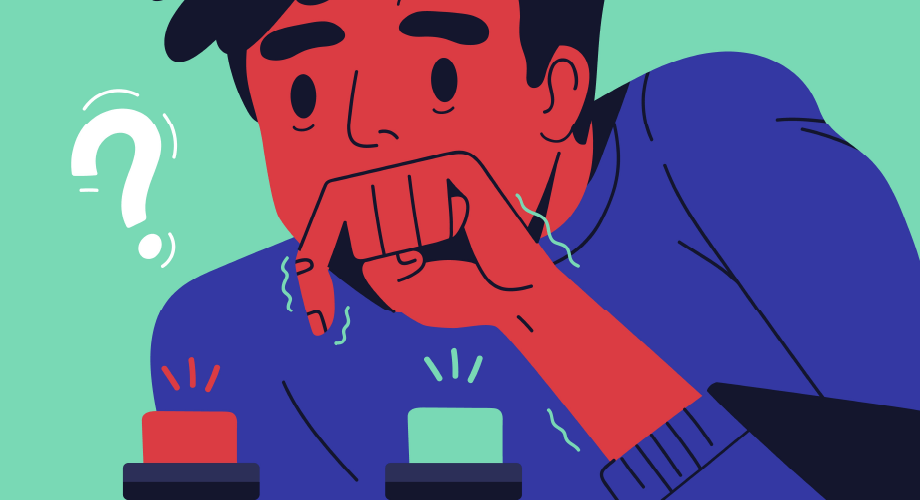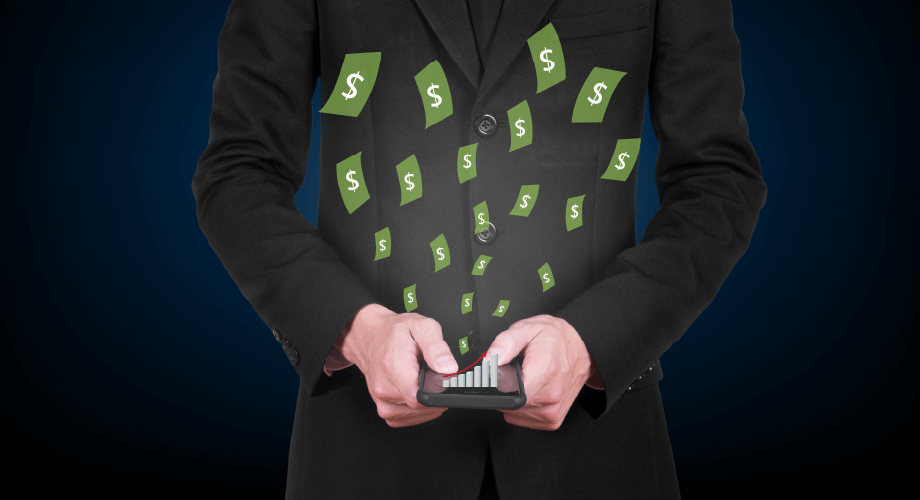The idea of using an API is overwhelming to some people. If you aren’t well-versed in technology, picking up something new can create a lot of anxiety. However, while APIs might sound challenging, they are much easier to understand than you might think.
APIs (application programming interfaces) are all around you. They can be used to share all kinds of information. They track fitness from a watch on your wrist, can help you hire an Uber from Google Maps, and will let you know what products are available at the store down the street.
While most people don’t realize it, APIs considerably impact many things we do online. This might make them sound even more complicated, but understanding them is easier than you might think. That’s why we put together this article to explain APIs and specifically to use an API for SMS.
What Is a Free SMS API?
The first thing we want to do is define what an API is. APIs are interfaces that let software programs communicate with one another. They’re responsible for exchanging data behind the scenes.
Are you old enough to remember the world before everyone had a cell phone? If so, place an experience similar to the one we describe.
Your parents decide that they want to have a special dinner at the last minute. They’d like to invite some friends who lived a few blocks away. You’re asked to head over there to invite them. You bring back the answer.
In this scenario, you are acting as the API. Both the neighbors and your family stay in their homes. However, you take information to the neighbors and then to your parents.
In this way, you’re doing what APIs do all the time. The difference is an API shares information between websites, apps, and software programs.
How to Use an SMS Gateway API
Let’s imagine that you want to build a new app. It will focus on showing all the Thai restaurants in the city. When people use the app, they can make reservations, and a small commission is provided for it.
Consumers who use the app want to see the closest restaurant location on a map. Having that information available means user experience will improve.
It would take a ton of money or time to build a complete digital map of an entire city to be used in your application. The better option is to use Google Maps API to include the map. You get all the updates in your app until the end of time. This is just one example of how APIs can create sophistication and functionality in technology.
This gives you a good idea of how an API can make a new product more functional. However, APIs are also helpful in adding to products that already exist. Check out the examples below:
- You may have noticed that when you visit online articles and blogs, you’ll often see a button that reads “share on Twitter.” Clicking the button lets the site communicate with your Twitter account using an API. This leads to the information being shared on Twitter.
- You can share invoice information between your CRM and accounting software. It’s necessary since the sales team is constantly hounding the finance team for the most updated number. An API can be used to connect the platforms and streamline the process.
How Does a Bulk SMS API Work?
Now we can delve into SMS service API as a specific technology. An SMS API lets you integrate SMS messaging into various programs. However, understanding how to send an SMS with API requires knowledge of a few other concepts.
API Keys
API keys are a form of a secret token. They’re used to identify your account and the activity associated with that account. When you use a mass texting solution like the one at Esendex, you will have an easy way to access and find your API token on the website or within the software.
API Parameters
The next thing to understand is API parameters. These are used to decide which action you want to move forward with. Let’s say you want to send an SMS message using Esendex when something specific happens. You’ll need to share your API token, the phone number on your account, and what message needs to be sent.
So you might use the parameters “token,” message,” and “phone” when automatically shooting out an SMS message. These parameters would be programmed to forward whatever information is appropriate for the situation.
Webhooks
The final concept to understand is the webhook. Webhooks are used to create automatic actions when certain scenarios take place, or specific criteria are met.
To put this into even simpler terms, an SMS webhook can link specific applications together. When one event occurs, it can create an action in the other.
Let’s say someone sends a location to an app through SMS. Using a webhook, that information can be processed, and pertinent information will be sent to the person who inputs their location. This outgoing message can be tailored to whatever the application is specifically used for.
Esendex uses webhooks to ensure your applications know when certain things happen, such as getting an SMS message. Details about the event are provided, such as the body of the message and what phone number it is coming from. URLs can be set up to receive MMS or SMS messages with your mass texting API.
Examples of a Google SMS API for Free in Action
You might wonder how all of this comes together in the real world and how it would work for your needs. We’ll look at a tutoring company to give you an idea of what to expect. However, keep in mind that this is only a single example. API for SMS can be used in a variety of ways.
The tutoring company we’re talking about has up to 500 students using their services at any time. This means that schedule management is a huge priority. The company has a scheduling platform that handles the bulk of the efforts.
However, it was necessary for them that automated SMS reminders were sent out a few hours in advance of sessions. This wasn’t possible with the scheduling platform, so an SMS API was used to add this function.
A few hours before a session, the scheduling platform triggers the API, ensuring a text is sent out. When you use an SMS API from Esendex, you don’t need to log in to ensure the appropriate SMS messages are sent.
The API works in the background and automates the process. Below are a few other ways this might work:
- You can create unique digital products capable of receiving and sending text messages.
- You can put out scheduled automated appointment reminders via text. Plus, the API can be used in a reservation system or CRM to remind customers.
- You can use an API for SMS to send out unique coupon codes.
- You can automate SMS notifications that send out instantly when products ship or are delivered.
- You can share two-factor authentication codes for application security.
These are only a few ways to use an API for SMS. You are welcome to come up with your possibilities. If you can dream it up, text message API can make it occur.
How to Use Esendex as an SMS API Provider
Are you ready to implement an API for SMS into your business? Esendex is here to help with a full-featured API to send and receive all kinds of SMS messages reliably. Learn more about our API or reach out to the sales team to get started with it now.