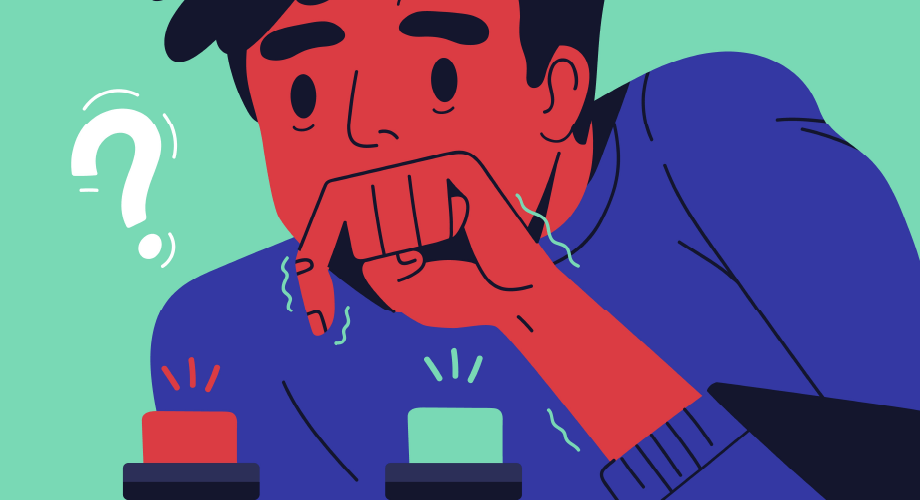- What is a Click SMS Text Link?
- How to Create a Click-to-Text Link
- Create the Text for Your Link
- Write Out the Default SMS Message
- Build the Hyperlink
- SMS Click-to-Text Link Tips
- Consider Customer Device Choices
- Provide Alternatives to Contact You
- Create a Special Number for the Link
- Add Auto-Reply Outside of Work Hours
- Reasons to Choose Esendex as a Click-to-Text Link Generator
Everyone is aware of what links are. We’ve been clicking on them through the Internet for decades. When someone uses HTML to create a link, the tag is used in the process. In addition, an HREF attribute is used to show where the link should go.
If you have experience building websites, you may know that you can use the “href= mailto:name at emailaddress.com.” In addition, you can embed links using AHREF.
An example of this might look like “href=tel:+12345678900.”
However, many people who know these facts aren’t aware that you can bring up an SMS application on the phone of the person visiting your site with a simple HTML link. This also means you could be missing out on revenue and customers.
One of the most important things a business can do is make it easy for customers to interact with them. A click-to-text button could be one of the top ways to do that for your brand. Below, we’ll share more about click-to-SMS links and how you can use them yourself.
What is a Click SMS Text Link?
First, we want to define what click-to-text is. The idea is that someone clicks on a link, their messaging app pulls up on the phone, and your contact information is already listed in the ‘to’ box. This makes it endlessly easy for customers to stay in contact with you to ask questions or make requests.
However, not all click-to-text links are simple text links. You can make a click-to-text button with HTML as well. This can be used anywhere on a website and doesn’t need to be simple plain text.
There are many places on websites where you can see a click-to-text link. A few of the most common include the following:
- Main navigation bars and drop-down menus on websites
- Email signatures
- Contact pages
- Website buttons
- Images
- Call to action text
As you can see, a click-to-text link is highly versatile and can be used for various purposes. Your phone number is listed, and you can choose a body message to include. However, that’s not the only great thing about click-to-text links. It takes only a few moments to build an HTML link that leads to sending a text.
At Esendex, one of our priorities is making the lives of business owners easier. We’re making good on that promise through the simple ability to create click-to-text links. Consider talking to our sales team to learn more about what we can offer your company.
How to Create a Click-to-Text Link
When you want better customer engagement, a click to text link is a great solution. These links can also make inbound customer service more straightforward and assist with your desire to grow your contact list.
If you’re ready to get started with a click to text link for your website, you can follow the easy steps below to give it a shot.
Create the Text for Your Link
Step one is to decide what the link message should be. This is the text that customers will see and click on to contact you through messenger. In most cases, the best option is to make the text simple and relatively short. You should also explain what the link will do when someone clicks on it.
For example, your link might read, “Click here to contact us via text.”
Write Out the Default SMS Message
As mentioned earlier, when someone clicks on the link, it launches their texting app, and a message will be there, ready to send. If you plan to include a pre-written text, you need to consider what it should say to be helpful to the customers.
Think hard about your customers. What do they need? Why would they wish to contact you via text? Once you’ve considered these things, you can create a default message that pops up with a click to text link.
A URL encoder should be used after you build your default text message. For instance, let’s say you run a restaurant. You might populate the text message with “Hello, I want to make a reservation for….”
Build the Hyperlink
You have both the SMS message and the link text, so you want to bring those two items together. For those who have added traditional HTML links to a website, making a click to text link is nearly the same.
Here’s an example that you can fill in with your information:
href=”sms:[phone number]&body=[default message]”>Link text
And that’s all there is to it. You can get out there and try it yourself whenever you like. In the meantime, we want to look at some tips to help you make an excellent click to text link for your website.
SMS Click-to-Text Link Tips
Those who have never made a click to text link before might find it a bit confusing. You can use the steps above for the process, but having a few tips is also helpful. Using the practices in the tips will make it easier to implement the perfect click to text link.
Consider Customer Device Choices
An SMS link is only valid when someone is browsing from a mobile device. This means you should be aware of what operating systems and devices your customers tend to use.
One of the best methods to find this information is through an analytics service, such as Google Analytics. This will give you insight into the operating systems and browsers most commonly used by the people who make up your customer base.
Why does this information matter when making a click to text link? It allows you to customize your SMS link, optimizing it for commonly used devices.
Provide Alternatives to Contact You
Unfortunately, click to text links aren’t work on every single device. Because of that, you’ll want additional options for customers to reach you.
For those who prefer to call, make a link that leads to your phone number. This is similar to making a text message link, but the HTML differs slightly.
You could also introduce live chat or a chatbot for those accessing your website from a computer rather than a phone.
Create a Special Number for the Link
If you have a text-to-click link for a new campaign or product, you might want a specific number to handle the enormous number of SMS messages you might get. With Esendex, we can help you create the phone numbers you need for your business.
Add Auto-Reply Outside of Work Hours
Sometimes, nobody is in the office to handle responding to texts. Esendex offers auto-reply so you can get back to customers about when you will respond to them.
Select an away message that fits your customer needs. This lets customers know you have the message and details of what to expect moving forward.
Reasons to Choose Esendex as a Click-to-Text Link Generator
Esendex offers a variety of texting tools that let you stay caught up with customers. Adding a click to text link to your site is just another way we can help. It allows customers to move from the website to your contact information to learn more about your products and services.
Check out our SMS API and contact our sales team to learn more.