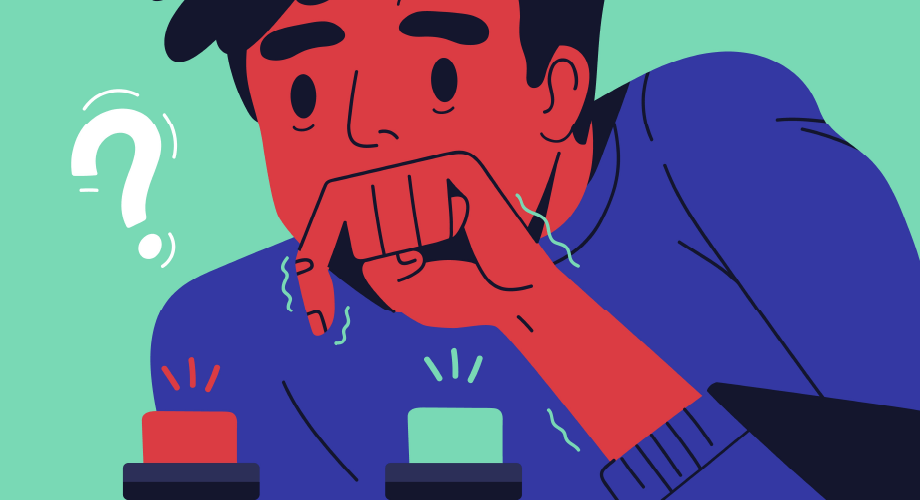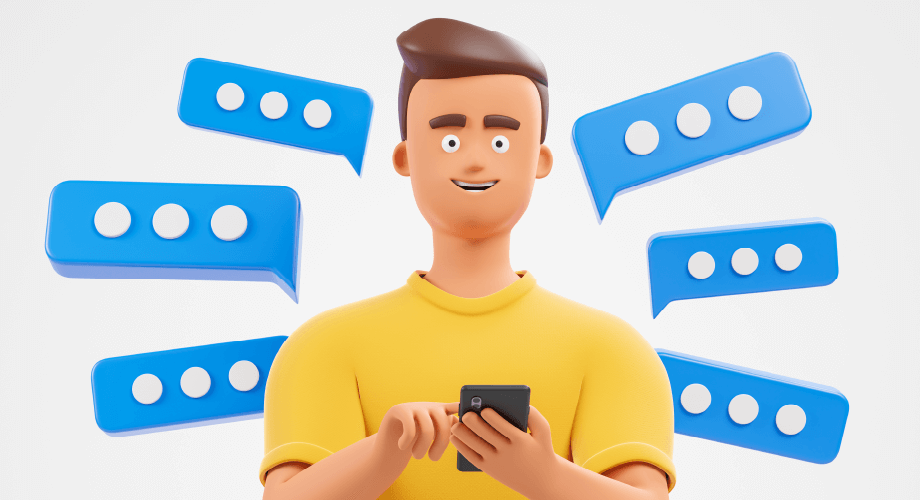- The Benefits of Sending Text Invitations
- Super Cost Effective
- Easy Tracking
- Reliable and Quick
- Eco-Friendly
- How to Send an Invitation Via Text Message
- Import Your List of Guests
- Create the Invitation
- Schedule the Invitations to Go Out
- Why Consider Sending Personalized Text Invites
- How to Request an RSVP with Text Messages
- Use SMS Software to Send Invitations with Textable Images
Invitations are an essential part of the planning process whenever a celebration occurs. Whether it’s a business event, wedding, baby shower, or someone’s birthday, it’s essential to be on the ball regarding invitations. After all, if nobody is invited, the event will probably be quite dull.
Most people think about paper invites, but that’s far from your only option today. If you’ve been wondering, “can you send invites via text?” we’re here to tell you that you can – and should!
With traditional invitations, there are many disadvantages to be aware of. You have to get the addresses of all the potential attendees and keep track of them before creating the invitations.
Many people have moved forward and started using invitations sent through email. This can be a good choice and requires less work, but it also has some pitfalls. Emails can go to spam or be deleted without warning, leaving you without guests.
So what’s the better option? Let’s go back to that question: can invites be sent via text? They can, and we’re here to share why you should choose this option and how to do so.
The Benefits of Sending Text Invitations
Paper invitations are out of vogue these days. Plus, you need to buy them and the stamps to send them out. While email invites have minimal cost, they’re also primarily relegated to the past.
However, SMS invitations are a great choice. They’re quick, inexpensive, and customizable. A few of the benefits of choosing text message invitations are explored below to give you an idea of why this is the perfect way to send invites for events.
Super Cost Effective
Stop looking up expensive postage and stationery. When you know how to send an invitation via text, you’ll wish you’d discovered it sooner. Sending out lots of texts has next to no cost in many cases. If you use an SMS software solution, it probably has other great features for invitations.
Easy Tracking
When you use text to send invitations, it’s easy to see how many you sent out, which people have replied, and other details that matter. There are even platforms that can track your invites for personal events.
Or go with a brand that caters to business customers and get total flexibility over the invitations you send and when they are received. All the data is in one spot for excellent tracking and control.
Reliable and Quick
A text won’t be lost in the mail, nor will it end up in the junk folder of someone’s email. You can also send out repeated texts to update people on the event that is coming up. This makes it less likely that someone will forget to attend on a particular day.
Eco-Friendly
When you use your phone and send invites via text, you’re doing yourself, your guests, and the environment a favor. Paper invites are lovely to have at the moment they’re received. However, as time passes, most of them end up in a landfill.
How to Send an Invitation Via Text Message
Let’s give you more information if you’re still on the fence about whether to utilize text invites. Once you see how to send an invitation by text, you’ll realize just how simple it is. It’s quick and easy to ensure guests are invited and know about it.
Import Your List of Guests
Whether hosting an event for hundreds or just a few of your dear friends, the first step is to import the guest list. This involves uploading your list of contacts to an Excel or CSV spreadsheet.
However, ensure you have consent to text the people you invite. This is especially important if you’ve invited more than a few family members and friends.
Create the Invitation
Once you have the guests in order, you want to create the perfect message. You’ll want to include the time, date, location, parking info, and other details that are likely to be helpful.
The good news is that multi-message texts can be used for extended invitations. If you want to add some photos or other items, MMS messages can be as long as 1,600 characters. There’s no reason to hold back, so let your creativity guide you.
Schedule the Invitations to Go Out
The last step is to send out invitations. The great thing about digital invites is that you can send them as often as you want without spending a ton. However, you can also schedule the text to go out at another time. One way to handle it is by sending out the invitation when you have a date set but sending reminders until the day of the event.
Why Consider Sending Personalized Text Invites
Sure, you could go with a cookie-cutter paper invitation. Many out there look great and would be enjoyed by your guests. However, when you send out text invitations, you can include a personalized message or image with each of them.
This is one of the reasons that text invites tend to be more personal than ones sent by email. You can use particular fields to deliver unique invitations for all occasions. Add in names to make the guest feel spoken to personally. It only takes a few minutes to build beautiful, personalized text invites.
How to Request an RSVP with Text Messages
There is no single method for creating an RSVP option, so you can look through your options and choose the best. It’s also possible to request guests RSVP with your text invitations. This gives you better insight into who will make it to your party or event.
If you’re having a huge business conference or wedding, you may need to go with another tactic. If your guest list is relatively short, you might ask those you text to reply to the invitation. Then make a list of people as they confirm. This only works well for small groups.
Another method is to create a keyword for the event. When texted to you, this is a word or phrase that gives them updates about the party. If Jessica and Nate are getting married, they could choose the keyword “JESSNATE” or something similar. Many SMS platforms will separate those texts into groups whenever someone texts with the phrase.
Data collection is often a standard feature with SMS software of this kind. It can be used for RSVPs just like keywords. Once someone uses the chosen keyword, a message is sent to them, getting additional details. You could ask who is attending with them, whether they have a special diet, and so on.
Use SMS Software to Send Invitations with Textable Images
Esendex offers various solutions for those who use SMS for business. You can create stunning text messages, including videos, GIFs, images, and more. All those business dinners and events we mentioned can be streamlined using our software to send out invitations and request additional information.
When you use our SMS broadcasting software, Dash Notify, you can schedule, personalize, and automate all aspects of your text messages. We also offer an innovative SMS API that can be used to receive and send out vast amounts of texts to customers and others. Check out our website to learn more about how we can help your business succeed.