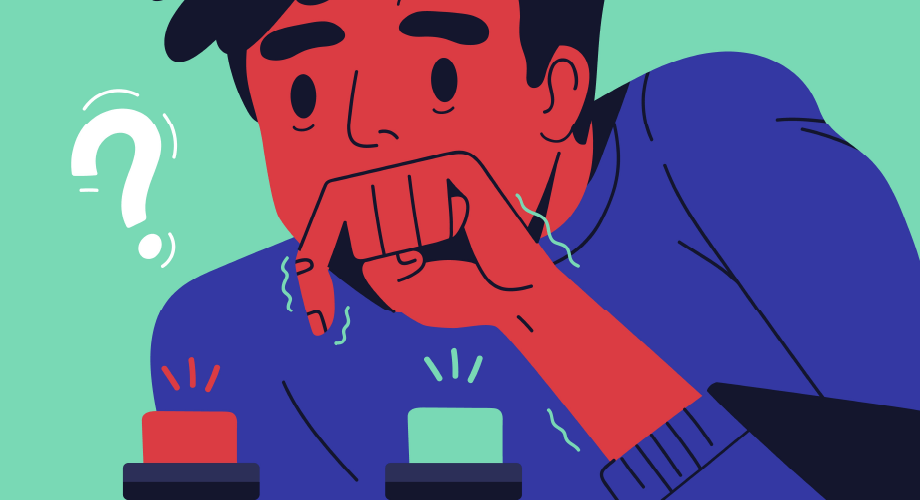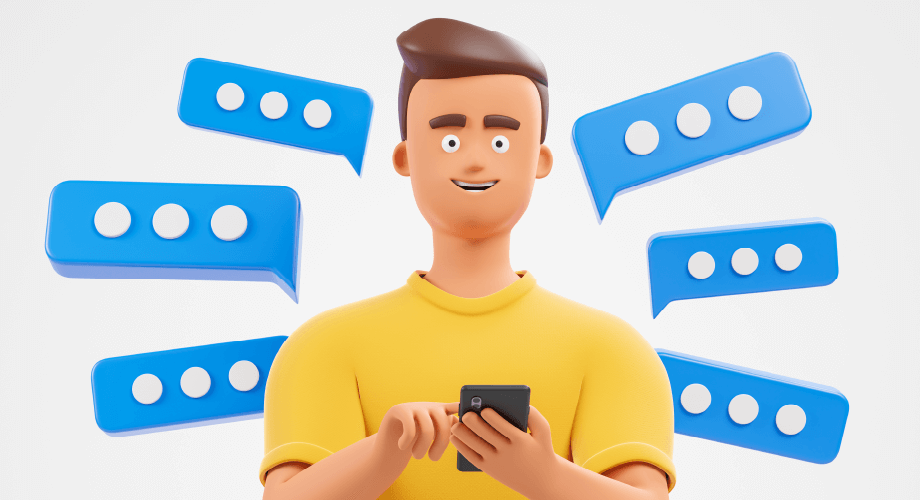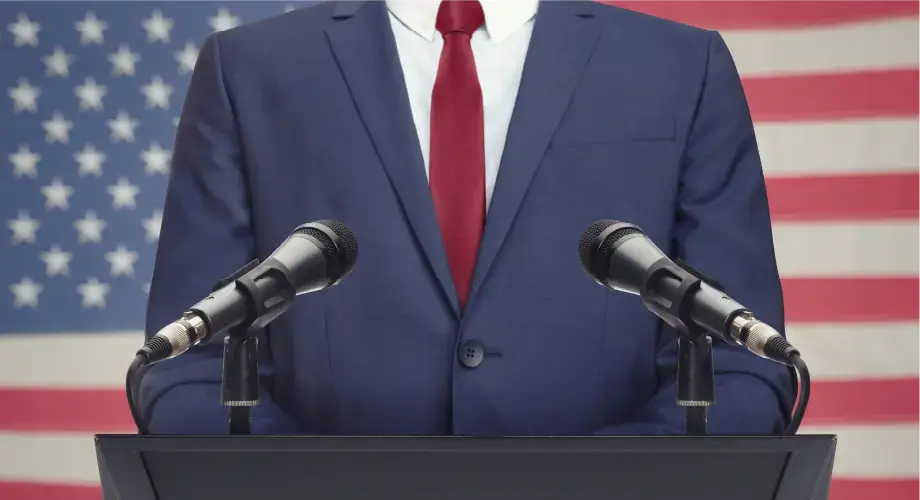
Using SMS broadcast text to vote polls is an excellent option if your company is looking for a more efficient and effective way to connect with potential voters. Text polls are accessible and quick to respond to while allowing users to respond on their own time. This flexibility increases engagement and response rates, as opposed to traditional methods such as going door-to-door to request political feedback.
Political texting polls are SMS messages that request user feedback or gauge public opinion on political topics, such as interest in an upcoming election or whether users are registered to vote. There are many different ways political SMS polls can request this feedback from users, depending on the specific type of data companies need. Keep reading to learn more about creating SMS polls and how they can benefit you and your subscribers.
Steps to Create Political SMS Polls
Creating text-to-vote SMS polls is reasonably straightforward and doesn’t deviate much from regular SMS campaigns. The most significant step in this process is one that you may have already created: finding a reliable SMS API or SMS broadcasting software. The difference is that APIs require programming into your software; however, both APIs and texting software provide mass texting capability, which is needed to create SMS polls.
Ask potential providers about what features they offer that can give your SMS polls a boost over the competition. If your company heavily invests in political polls and you already know ‘text the vote’ campaigns will heavily feature in your communication strategies, it is a good idea to specifically ask about these capabilities if you have not yet chosen an API or software provider. Similarly, inquire about service demonstrations and free trials to see how the service works in real-time.
Once you have chosen an API or software provider that fits your current and future SMS needs, here are the steps you’ll need to follow to leverage SMS polling:
- Enable Two-Way Texts – SMS-2-way is a feature that most APIs and software come equipped with; you’ll need to enable users to respond to your polls and provide feedback.
- Enable Autoresponse – This step is optional, but it’s a good idea to enable autoresponder (another common feature) so that users receive a specific response after replying to your messages, such as another poll question or a ‘thank you for their participation.
- Create a Template – Once you have ensured that users can respond to your polls, create a political poll template (or multiple templates) for your campaigns; the templates can be as simple or complex as you need depending on your target audiences.
- Choose Your Poll Type – As you curate your template, keep your poll type in mind; poll types include multiple-choice, numbers, dichotomy choice, and free response, which we’ll cover more in-depth in the next section.
- Schedule Your Polls – Once you’ve completed your template and enabled the appropriate features, set a date and time for your poll to send to users; remember to pick a time convenient for your target audiences to increase the likelihood of immediate engagement.
- Analyze Reports/ Data – To create more effective SMS campaigns and texting polls, you should analyze real-time data and campaign reports to identify areas for potential improvements.
If you’ve ever sent out a communication or marketing campaign, you’ll notice the similarities between these and text polling. The basic steps are the same: create a campaign template, select users, schedule a time and date, gather data – and rinse and repeat. But the difference is that texting voters also requires an extra eye for detail, such as how to word the poll questions and what type of poll to use.
Different Types of Political Text Polls
There are several different types of polls that voting SMS relies on to streamline the polling process and make it as easy as possible for users to reply. OF the four options below, the first three are the most popular choices for polling SMS. Here’s a quick rundown of your different options the next time your company wants to utilize text votes.
Multiple Choice
Multiple-choice polls ask users to respond using multiple-choice letters, such as A, B, C, D, E, and so on; each letter corresponds to a specific answer. These polls may use as many letters as needed, but remember that there should be a distinct difference between each letter’s corresponding answer. Example:
Text message reading, “Which topic are you most interested in regarding the upcoming debate? A = environment, B = healthcare, C = taxes, D = federal spending”
Numbers
Polls involving numbers ask users to respond using several preset numbers, such as 1, 2, 3, 4, 5, etc.; each number corresponds to a specific answer. Numbers are also commonly used for polls that want to integrate a sliding scale to gauge satisfaction or another emotion. Example:
Text message reading, “On a scale of 1 (not at all) to 5 (very), how interested are you in the upcoming primary election?”
Dichotomy Choice
These polls only offer users two options, such as ‘yes’ or ‘no’ or ‘true’ or ‘false’; each choice corresponds to a specific answer, and users may only choose one. A caveat is when a third option is provided, such as ‘maybe’ for yes-no polls or ‘unsure’ for true-false polls. Example:
Text message reading, “Are you planning on using a mail-in or absentee ballot for the election? Respond ‘yes,’ ‘no,’ or ‘unsure’”
Free Response
Unlike the other poll types above, free response allows users to respond however they please, according to preset options; their response may be restricted by a character or word limit but is otherwise entirely self-guided. This poll type is most effective for companies seeking qualitative data. A benefit is that responses to this type of poll can be more insightful; a drawback is that users may engage less because these polls take more time than simply typing a letter or number. Example:
Text message reading, “In your opinion, what steps can we take to increase voter turnout and engagement among younger generations?”