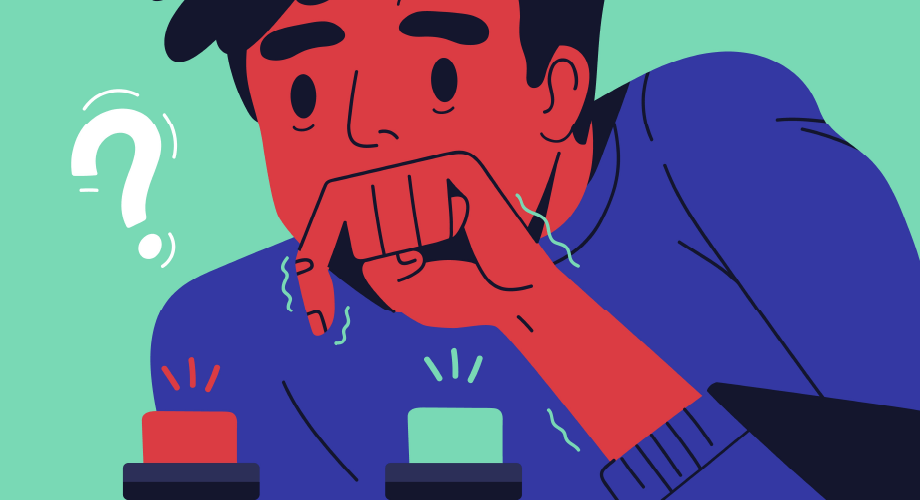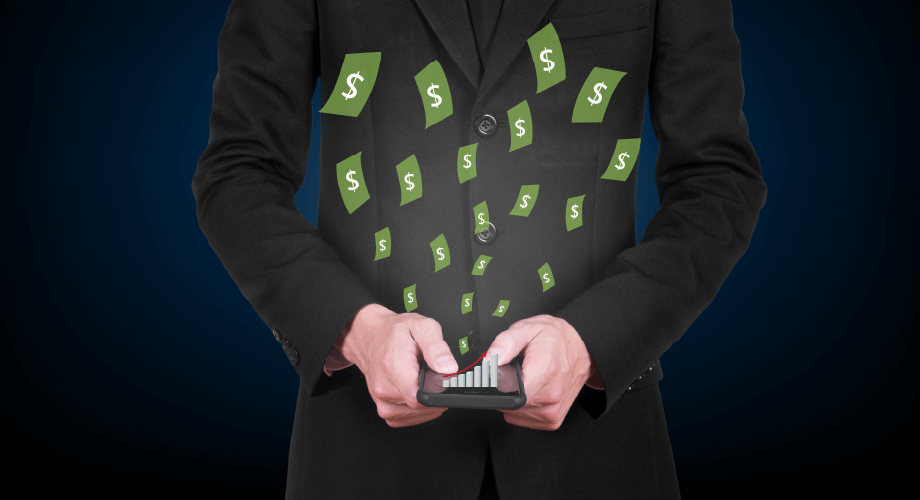- What Does SMS Delivery Mean?
- What Are Error Codes in an SMS Delivery Report?
- Factors That Affect the Deliverability of SMS Text Messages
- P2P and A2P Error Codes on an SMS Delivery Report for Android or iPhone
- Android Delivery Reports
- iPhone Delivery Reports
- Methods to Improve MMS and SMS Deliverability
- How Esendex Can Improve your SMS Deliverability Stats
It doesn’t matter what industry you’re in or what products and services you offer; your business relies on ROI (return on investment). This means it’s critical to realize that every text message you even attempt to send has a cost. This doesn’t apply only to delivered messages, but those dreaded “text message delivered but not received” messages too.
Since business messaging has been changing rapidly, you may ignore “text message not delivered” messages as much as you should. If you aren’t keeping track of these things, you may not know if you’re losing money with text message marketing.
This article will examine the importance of knowing your text message delivery metrics. We’ll also share tips on measuring deliverability and improving your business’ delivery rate.
What Does SMS Delivery Mean?
You may be wondering what SMS delivery even means. A delivery report is a message that lets you know the SMS you sent made it to the recipient. Your SMS delivery report shows the status of all the text messages you drove through a particular carrier.
A text message delivery report doesn’t mean a successful delivery, though. It just gives you insight into whether the message was sent out successfully. When you send a text message, it first goes to an SMS server. The text is stored there and kept as attempts are made to deliver it.
At this point, the text message may be delivered the way you desire, or there might be some failure associated with the message delivery. Below is more information on the error codes that might be found in text message delivery reports.
What Are Error Codes in an SMS Delivery Report?
There are dozens of SMS failure and error codes, but most will fall into one of five categories. In most cases, they will be categorized in one of the ways listed below:
- Delivery Status Unknown: The carrier has tried to deliver your text, but there has yet to be a confirmation of whether that attempt was successful.
- Rejected Hard Bounce: The number for the recipient is no longer in existence or is invalid.
- Rejected Soft Bounce: The recipient’s number cannot be reached now.
- Successful Delivery: The carrier confirms that the recipient received the message and has an acknowledged delivery receipt.
- With Carrier: The text was submitted from your carrier, but a response has yet to be available.
Factors That Affect the Deliverability of SMS Text Messages
Several factors play into text message deliverability. Knowing these things can help you ensure your messages get to your recipients. The three most common include:
- Grey Routes – When using grey routes, messages go through several locations before they make it to a customer’s phone. Sometimes, messages will be judged as spam or become lost. The best option is to use an SMS API like the one from Esendex that does not use grey routes for delivery.
- Phone Problems – Sometimes, there’s not a lot you can do about delivery issues. For instance, a customer might have a disconnected number, or the phone may be turned off. Problems can also occur if they give you the wrong number, accidentally share a landline number, or the phone is roaming. This is the most common reason SMS messages fail to deliver.
- Spam Filters – If a message looks like it could be spam, this can cause a carrier to block it. Spam text messages have identical or alphanumeric sender IDs, no opt-out instructions, or similar messages sent to large groups. Personalizing your texts and timing them to send slowly helps prevent getting stuck in a spam filter.
Keep in mind that most deliverability issues are based on invalid numbers. If someone gives the wrong number or changes it, your message never reaches their phone. The way to combat this is by deleting subscribers who aren’t receiving your message to boost your delivery score.
P2P and A2P Error Codes on an SMS Delivery Report for Android or iPhone
Two categories of error messages may be seen on an SMS delivery report. On a P2P route, error codes only let you know if the message went to the carrier that the recipient uses.
With A2P routes, you see much more. For instance, it will tell you if a text message is not delivered. You’ll get much better ROI insights than you would with P2P.
Android Delivery Reports
On an Android phone, a feature can be enabled to check whether the text messages you send have been delivered to the number you chose. However, this is not turned on by default. If you want to receive delivery reports on an Android phone, you must turn on this setting manually.
To do this, go into your settings and click on “Text Message (SMS) Settings,” where you can turn on the option for delivery reports. After you do this, the Android device will provide you with delivery reports for your text messages, so you can see the current status of any you send.
iPhone Delivery Reports
Regarding the iPhone and SMS delivery reports, Apple does not support them for standard text messages. However, if you have an iOS device, you also have Apple’s iMessage system. As long as you use this iCloud-based messaging system, you will get delivery reports for the messages. However, this only works for messages between two Apple devices.
Delivery reports for standard SMS have yet to be supported in past versions of iOS, and it’s unlikely that this will change soon. There is no way to turn on delivery reports like there is for Android. You also cannot download apps that enable the feature since Apple has forbidden it.
Methods to Improve MMS and SMS Deliverability
As we mentioned earlier, there are many reasons that SMS messages fail to deliver. Many of those things aren’t within your control. However, you can do a few things to ensure as many text messages you send are delivered as possible.
- Make sure all numbers are accurate and able to receive calls and texts.
- Be sure your message can’t be considered spam. Add opt-out instructions, precise language, and proper punctuation and capitalization.
- Consider the use of short codes to send a large number of texts.
- If short code deliveries fail, try using an extended code instead.
- Use the many tools available through Esendex.
How Esendex Can Improve your SMS Deliverability Stats
An exemplary SMS delivery service is one of the best ways to boost your deliverability. When you work with Esendex, you will have a better ROI on your text messages. You can measure SMS delivery anytime and make changes to hone your marketing strategy.
We offer a Text Messaging API that allows you to send mass texts around the globe. It provides powerful SMS gateway API features to create a robust solution for your texts to consumers. Our tools will increase revenue and sales, boost customer engagement, and remain connected with consumers.
Some features we offer include number pooling, opt-out handling, autoresponders, scheduled SMS messages, and appointment reminders. You can also make use of detailed reports so you can better measure SMS delivery across your business. Find out how many texts were sent and dig into other essential details.