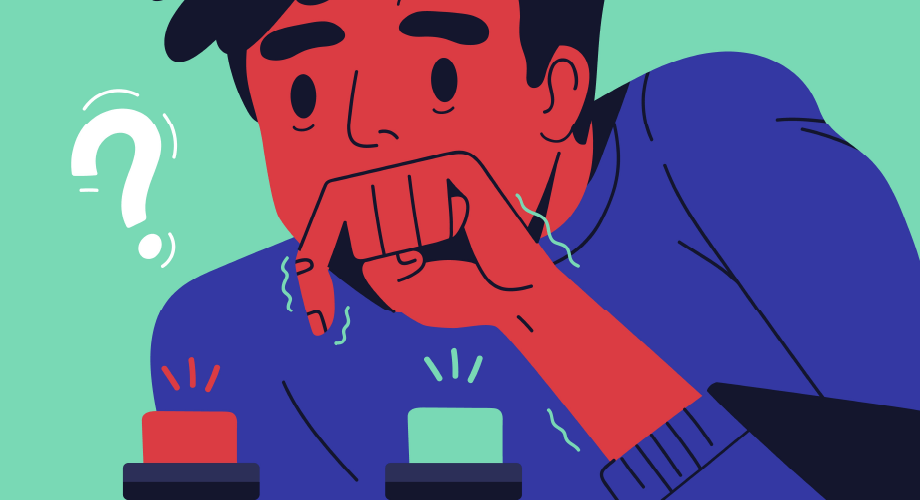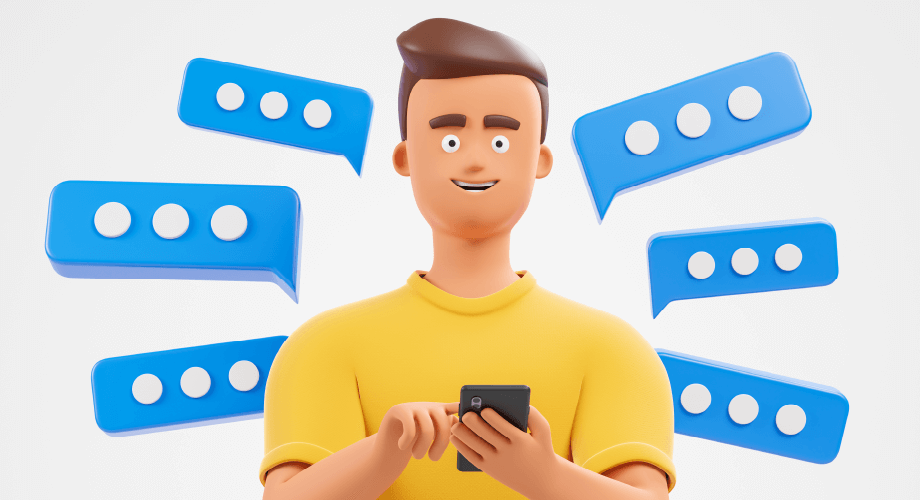- What are Video Text Messages?
- Why you should consider using video text messaging for your business
- How to send a video text with an iPhone?
- How to send a video text with an Android?
- How to text a YouTube video?
- When to send a video text?
- The 2 ways you can send a video text message
- 5 video text message templates
- Introduction video text message template:
- Product or service demonstration video text message template:
- Thank you video text message template:
- Special offer or promotion video text message template:
- News update video text message template:
- Tips for creating successful video messages
- Conclusion
Sending video via text is a powerful tool for businesses. By sending video via text, businesses can improve customer service, increase sales and build brand awareness. Additionally, there are many reasons why you should consider using video messaging for your business. We’ll be discussing those reasons and so much more in this blog post. Let’s get started!
What are Video Text Messages?
Video text messages are a way to communicate with someone using a video instead of just text. This can be a great way to show someone what you’re trying to say instead of just describing it. It can also be a fun way to send a message to someone.
Why you should consider using video text messaging for your business
There are many reasons why businesses should consider using video text messaging. One of the most significant benefits is its incredibly effective communication with customers. Video text messages are more personal than text messages or emails, allowing customers to see and hear what you have to say. This can help build trust and strengthen relationships with customers.
Another benefit of video text messaging is that it’s a great way to promote your business. You can use video text messages to share news about your company, introduce new products or services, and promote special offers. Video text messages are also a great way to engage customers and keep them updated on your latest developments.
So if you’re looking for a better way to communicate with customers and promote your business, video text messaging is a great option. It’s personal, informative, and engaging, and it can help you build stronger relationships with your customers.
How to send a video text with an iPhone?
To text, a video, open the Messages app and start a new text message. Tap the video camera icon to start recording a video. When you’re finished, tap the send button to send it to your recipient.
How to send a video text with an Android?
Sending a text message with a video on an Android device is easy. Just follow these steps:
- Open the text messaging app on your Android device.
- Compose a new text message.
- Tap the video icon to send a video text message.
- Select the video you want to send.
- Tap Send to send the video text message.
How to text a YouTube video?
To text a YouTube video, you must open the YouTube app and select the video you want to text. Once the video is selected, tap on the three dots in the top right corner of the screen and then select “Share.” You will then need to select “Text.” The text message will automatically include a link to the video.
When to send a video text?
A video text message is an effective way to reach out to customers and promote what a business has to offer. Video text messages are also a great way to show customers how to use a product or service. A business should consider sending customers a video text message when they want to promote a new product or service. Businesses should also send video text messages when they want to thank customers for their loyalty.
The 2 ways you can send a video text message
There are two ways you can text a video: SMS and MMS. SMS is a text message that only supports text and links. When you send a text message with a video link, people can click on it and be taken to a platform like YouTube where they can watch. On the other hand, MMS is designed to send photos, videos, and other rich media. So when you send a video text via MMS, your audience can watch the video on their phone without clicking outside the app to watch it elsewhere.
5 video text message templates
Introduction video text message template:
Hey there! I’m so glad you’re watching this video text message. Thanks for considering me as your business partner! Here’s a little introduction to what I do and what I can offer you.ADD VIDEO HERE
Product or service demonstration video text message template:
Hi there! If you’re watching this, it means you’re interested in learning more about my product or service. Thanks for considering me! I’m happy to give you a demonstration of what I have to offer.ADD VIDEO HERE
Thank you video text message template:
Thank you so much for considering me as your business partner! I appreciate it, and I’m excited to show you what I can do. Thanks again!ADD VIDEO HERE
Special offer or promotion video text message template:
Hey there! If you’re watching this, it means you might be interested in my special offer or promotion. Thanks for considering me! Check out the details in the video, and don’t hesitate to reach out if you have any questions.ADD VIDEO HERE
News update video text message template:
Hey there! I just wanted to give you a quick update on what’s happening at my business. Thanks for keeping up with me, and I hope to hear from you soon!ADD VIDEO HERE
Tips for creating successful video messages
You can implement the following tips and tricks into your video text marketing campaign to engage your audience and boost lead generation for sales.
- Plan your video text message before you start filming. This will help ensure that your message is clear and concise.
- Make sure your text is easy to read on screen. Use a large, legible font and avoid placing text over busy backgrounds.
- Keep your video text messages brief – no more than 30 seconds long.
- Use visual elements to reinforce your text messages, such as graphs or images.
- Test your video text messages before sending them out to ensure they are viewable on all devices and platforms.
Conclusion
If you’re looking for a way to improve customer communication, video text messages may be the answer. Texting a video can provide an engaging and personal experience that helps to build trust and strengthen relationships. Video text messages are more personal than traditional text messages or emails and have a higher response rate.
Businesses using video text messaging saw an average increase of 20% in open rates and 45% in reply rates! So if you’re looking for a way to boost your customer communication, consider implementing video text messaging into your strategy.
Here at Esendex, we offer 2 services you can implement into your business today! These services are our SMS broadcast software (Dash Notify), and our programmable SMS API (SMS Notify! API. For more information on how we can help your business better communicate with customer, contact sales today!