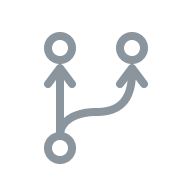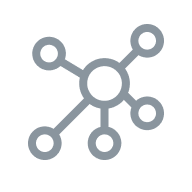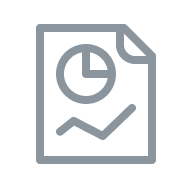Automated Voice Message Services
Easily send automated voice messages to your entire customer base with our programmable voice broadcast services.
- Highly Competitive Pricing
- Government Grade Security
- Capable of Voice Broadcast
- 24/7 Customer & Tech Support

Trusted Automated Calling Services
Esendex’s Automated Call Software & API is Trusted by Some of The Biggest Brands in The World!
How An Automated Voice Message Can Work Wonders For Your Business
Calling customers is one of the earliest communication and marketing campaigns, perhaps only preceded by mail. Despite the rise in alternate messaging mediums, such as texting and emailing, voice messaging remains a viable and effective way.
Please keep reading to learn more about automated voice messaging, its benefits and drawbacks, and how your business can get started with sending them out.
What Is Automated Voice Messaging?
Automated voice messages are a communication medium that sends mass prerecorded messages to hundreds or thousands of customers. This is an effective communication and marketing method for businesses that prioritize quickly reaching customers or building more personalized customer relationships.
Automated voicemail messages involve the same process for businesses that prefer voicemails to live calls. A software or API sends out mass voicemails to customers simultaneously.

How Does Automated Voice Messaging Work?
There are two primary components to automated voice messaging: outbound and inbound systems. Outbound systems refer to your business’s marketing and communication campaigns (i.e., you call customers). Inbound systems refer to the responses to your campaigns (i.e., customers calling you).
Here’s how an outbound system works: your business signs up with a voice messaging API or software. You upload contact lists to this software. At a pre-scheduled date and time, the API dials phone numbers from the contact lists (either all of them or specific ones). A prerecorded message is played, which the business either records beforehand or uses text-to-speech to translate the message into a different language or accent.
Most businesses are interested in automated outbound calls and messages, but features and capabilities for inbound messaging systems can be just as valuable. Here’s how an inbound system works: a customer calls your business and is greeted with a prerecorded message (again, either dictated by your business or using text-to-speech). The customer has presented a menu with several options, which users can choose by pressing a number or saying a specific word or phrase. Each choice corresponds to a different route or department.
Automated Voice Message Features
When you combine our automated voice messaging system with these awesome features, anything is possible! Our auto voice message service delivers the tools you need to boost company sales, revenue, customer engagement, and stay connected with your customers.

Text-To-Speech
Transform your text messages into an automated voice call in multiple voices and languages to send to customers.
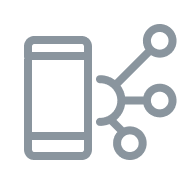
Mobile & Landline Calls
Easily broadcast voice messages directly to customers using mobile and digital landline devices to reach everyone.
Steps To Set Up Automated Voice Messaging
Setting up voice calls and voicemail automated messages may sound daunting, but it is relatively straightforward. This process is simple enough for companies to complete most steps within the same day. Here is a list of the basic steps involved in the process:
- Sign up with a provider
- Integrate the API or software
- Upload your contact lists
- Record the message or use text-to-speech
- Schedule the message
- Analyze customer reactions to the message

For more information on the steps involved in setting up automated voice messaging with a specific provider, ask that provider for a live demo running through these steps. Alternatively, you can inquire about a free trial or free trial credits.
When To Use Automated Voice Messaging
Automated voicemails can be used for various purposes across many industries, ranging from marketing organizations to non-profits, hospitals, and restaurants. Automated voicemails are helpful for any business that already integrates or wants to integrate calls and voicemails into their marketing and communication campaigns. Below are some examples of the different ways businesses can use automated messaging:
- Marketing and Promotions – Marketing is one of the most common uses for automated voicemails, such as letting customers know about upcoming or flash sales, birthday or anniversary discounts, membership benefits, order updates, new products, etc.
- Customer Feedback – Getting feedback from customers through surveys, reviews, comments, testimonials, and more is a reliable way of improving your products or services, in addition to better understanding the wants of your customer base.
- Emergency Notifications – If your business needs to reach out to an audience quickly, voice messaging and voicemails can help you provide weather alerts or warnings, notices about school or business closures, last-minute schedule changes, and similar events.
- Political Campaigns – Grassroots campaigning, voter registration reminders, turnout events, fundraising dinners, canvasing efforts, and candidate information are all examples of how voice messages can support political organizations.

Of course, these are just a few of the many uses for automated voicemails. Many businesses further adapt this communication method to their needs, and many more are finding new ways to leverage this medium and better connect with customers daily.
Benefits and Disadvantages Of Using Automated Voice Messaging
As with any software or service, there are benefits and drawbacks to using an automated voice message system. Although the advantages typically outweigh the disadvantages, businesses should still know all details and information about the chosen software or API. Here is a quick rundown of some of the benefits involved with voice messaging:
Flexibility
Voice messaging and voicemail drops are incredibly flexible and can be used for many different purposes, regardless of what industries a business may be involved in (as detailed in the previous section)
Automation
Because you can automate nearly every step involved in voice messaging software, businesses have to invest significantly less time and resources in manually calling customers, including time for creating scripts and scheduling the actual calls.
Savings
Investing fewer resources while increasing output means that your business saves money since those resources can either be scaled back or redirected to areas of your business that need more attention.
These are just a few benefits businesses can leverage if they integrate voice messaging into their communication and marketing campaigns. However, there are not just benefits to using this medium but also drawbacks that businesses should understand. Some of these include:
Integration
Integrating a voice messaging API can be daunting for businesses, especially those who do not have IT departments experienced with coding or programming APIs.
Costs
Unfortunately, there are no automated voice message free services, which means that your business will need to budget for the service; while the cost-savings you receive in the future offset these initial costs, they still need to be addressed.
Learning Curve
Most APIs and software are designed so that users can quickly pick up how they work. However, businesses will still have a learning curve when transitioning from manual to automated messaging, which may temporarily slow operations.
FAQs About Automated Voice Messaging
Many businesses have questions about automated voice messaging and how it works, which they want answers to before signing up with a service provider. To clarify, we answer some of the most frequently asked questions.
How can I add a voice messaging API to my business?
Suppose you sign up with a service provider that offers an API. In that case, your business will need a software developer or programmer to integrate the API into your existing project.
This will involve writing code. More specifically, your business must add a web reference to your application, allowing it to call on the API for processing. Esendex’s API can be integrated using any language that can make a REST or SOAP call, including C#, Java, Python, Ruby, PHP, and Node.js.
How can I test a voice messaging API before sending a real campaign?
Many businesses want to test their software or APIs before using them in real-time. Your business can use test credentials to test a voice message API, which should have been provided at sign-up time. Test campaigns will not be sent out to customers; your business should not be charged for these tests.
Is voice broadcasting legal? Will my business get in trouble for using it?
Voice broadcasting is legal if companies follow all rules and regulations set by federal agencies like the Federal Communications Commission (FCC) and Federal Trade Commission (FTC). These regulations dictate what content can be included in the messages, to which the messages can be sent, and when the messages can be sent. Your business remains compliant with regulations. Your communication and marketing campaigns are legal.
More Questions?
Here are answers to general and technical inquiries about voice broadcasting and Esendex’s API for businesses with more questions.
Choosing The Best Voice Messaging Provider
Esendex’s Phone Notify! API allows businesses to easily, quickly, and cost-effectively create and send mass voice messages to thousands of customers, all within seconds. Our programmable services support up to 12,000 Tier 1 calls per minute, with a 99.9% uptime guarantee.
Customers appreciate our services’ intuitive nature, making them easy to learn. Businesses often send voice campaigns the same day integration is completed. They also appreciate our transparent pricing policies, which involve no contracts and no hidden fees, along with flexible payment options like transaction-based pricing, volume, international discounts, custom quotas, and price-match guarantees.
These are just a few reasons our client’s rate Phone Notify! and other Esendex services 5 out of 5 stars on Google, Facebook, Capterra, and GetApp. If your business is interested in learning more about these services, please don’t hesitate to schedule an appointment for a live demo and discuss how we can boost your business.
Products for a range of use cases
PROGRAMMABLE SMS API
SMS API
Texting API designed to send & receive SMS & MMS globally using a short code or 10DLC number.
NO CODING REQUIRED
SMS Software
Easy to use SMS software that can send & receive SMS & MMS using a short code or 10DLC number.
PROGRAMMABLE VOICE API
Voice Broadcast
Powerful voice API that sends mass automated phone calls quickly to mobile & landline devices.
PHONE VERIFICATION API
Phone Verification
Verify mobile & landline numbers, find service providers, & define time zones to restrict calling.
Let’s start sending, together.